Discover how the revolutionary Jio Cloud PC transforms computing for work, learning, and creation. Explore features, setup steps, FAQs, and more in this complete guide.
Welcome to the age of Jio Cloud PC, a cutting-edge cloud-based desktop solution designed to redefine how we learn, work, and create. With rapid digital transformation becoming the norm, cloud computing is no longer just a trend—it’s a necessity. And Jio is leading the way with its simple, powerful, and accessible virtual PC for everyone.
Whether you’re a student attending virtual classes, a professional working remotely, or a creator building digital masterpieces, Jio Cloud PC is built for you. Let’s explore everything you need to know about this innovative solution.
What Is Jio Cloud PC?
Cloud-Powered Desktop Experience
Jio Cloud PC (JioPC) is Reliance Jio’s latest innovation that offers a virtual desktop environment delivered directly through your Jio Set Top Box. It eliminates the need for traditional, bulky hardware. Instead, your television turns into a powerful computing interface.
This service leverages cloud infrastructure to offer high-speed performance, app compatibility, and storage—all without needing a physical computer tower. Think of it as your desktop, in the cloud.
Who Can Benefit from Jio Cloud PC?
Jio Cloud PC caters to diverse needs:
- Students can access educational apps, write assignments, and join online classes.
- Professionals can perform office tasks like creating presentations, spreadsheets, and using business tools.
- Content Creators can explore AI-powered tools, design assets, or even code—all in a secure cloud environment.
Also Read: Zebpay Application Crypto Exchange guide
How Jio Cloud PC Works: A Step-by-Step Guide
Let’s break it down. Here’s how to set up and start using your Jio Cloud PC in just four easy steps.
Accessing the App via Jio Set Top Box
First, turn on your TV connected to the Jio Set Top Box. Navigate to the apps section and select the JioPC icon. No downloads. No complex installations.
Setting Up Keyboard and Mouse
To interact with the virtual desktop, connect a keyboard and mouse using available USB ports or via Bluetooth, depending on your setup.
Creating Your Account
Your JioPC account setup is seamless. Personal details are automatically fetched—simply hit the Continue button to proceed.
Launching Your Cloud PC
Once set up, hit Launch Now, and you’re ready to experience Jio Cloud PC for work, study, and creative pursuits.
Top Features That Set Jio Cloud PC Apart
Seamless Learning and Working Environment
With access to browsers, productivity apps, educational platforms, and more, JioPC ensures a smooth experience across all domains.
AI-Powered Tools and Apps
Experience the power of artificial intelligence for automation, smart suggestions, and enhanced productivity.
No Maintenance or Repairs Required
Since everything operates in the cloud, you don’t have to worry about hardware failures or software issues—zero maintenance guaranteed.
Best Keyboard and Mouse Combos for Jio Cloud PC
To get the most out of your Jio Cloud PC, here are some recommended wireless combos:
| Brand | Model | Features |
|---|---|---|
| ANT Value | FKBRI05 | Wireless combo |
| HP | KM200 | Wireless combo |
| Amkette | Primus Neo | Ergonomic design |
| Logitech | MK220 | Compact & quiet |
| Logitech | K400 Plus | Integrated trackpad |
These accessories enhance usability and turn your TV into a fully functional desktop.
Privacy and Security with Jio Cloud PC
Data Protection and Connectivity Needs
Your data on Jio Cloud PC is encrypted and secure. While an active internet connection is essential for access, the system ensures that your information remains protected at all times. For now, peripherals like printers and webcams are restricted for added security, but future updates are planned.
Common FAQs About Jio Cloud PC
Is Internet Required All the Time?
Yes, since JioPC is cloud-based, continuous internet access is necessary.
Can You Use Microsoft Office?
Yes. You can access web-based Microsoft tools like Word, Excel, and PowerPoint via your browser.
User Support and Feedback Options
How to Reset Password and Logout
Need to reset your password? Navigate to the settings menu within the app. Logging out is just as simple from the main dashboard.
Contact and Help Channels
Stuck somewhere? Reach out via contact.jiocloudpc@jio.com, or explore detailed FAQs on the Jio website for guidance.
Why Choose Jio Cloud PC Over Traditional Desktops?
Cost-Effective, Lightweight, and Scalable
Forget expensive desktops. JioPC gives you all the power without the cost, space, or maintenance. It’s the smartest investment for digital transformation.
Watch and Learn: Tutorials for Every User
Jio provides a library of step-by-step video tutorials to help you navigate setup, features, and FAQs effortlessly. Perfect for beginners and pros alike.
Conclusion: Embrace the Cloud with Jio Cloud PC
Jio Cloud PC is more than just a product—it’s a revolution. It reimagines what a computer should be: lightweight, powerful, accessible, and affordable. Whether you’re working, studying, or exploring, Jio Cloud PC empowers you to do more, smarter.
FAQs
1. What is Jio Cloud PC used for?
Jio Cloud PC is designed for everyday computing—education, office work, and digital creation—through a virtual interface on your TV.
2. Is Jio Cloud PC free?
A free trial is available for Jio users. Additional pricing info is available on the Jio website.
3. Can I connect USB devices?
Yes, you can connect keyboards and mice. Support for other peripherals is being developed.
4. Can I store files on Jio Cloud PC?
Yes, files can be stored on the cloud, ensuring you can access them from anywhere.
5. Is there customer support for Jio Cloud PC?
Absolutely! Email support and tutorials are readily available.
6. Can I use Zoom or Google Meet?
Yes, you can use them through the browser within your Jio Cloud PC environment.
**Disclaimer: The Image in the article is taken from google and Jio official website is used for article which is generated by Chatgpt content. Image courtesy: https://www.jio.com/jiopc**

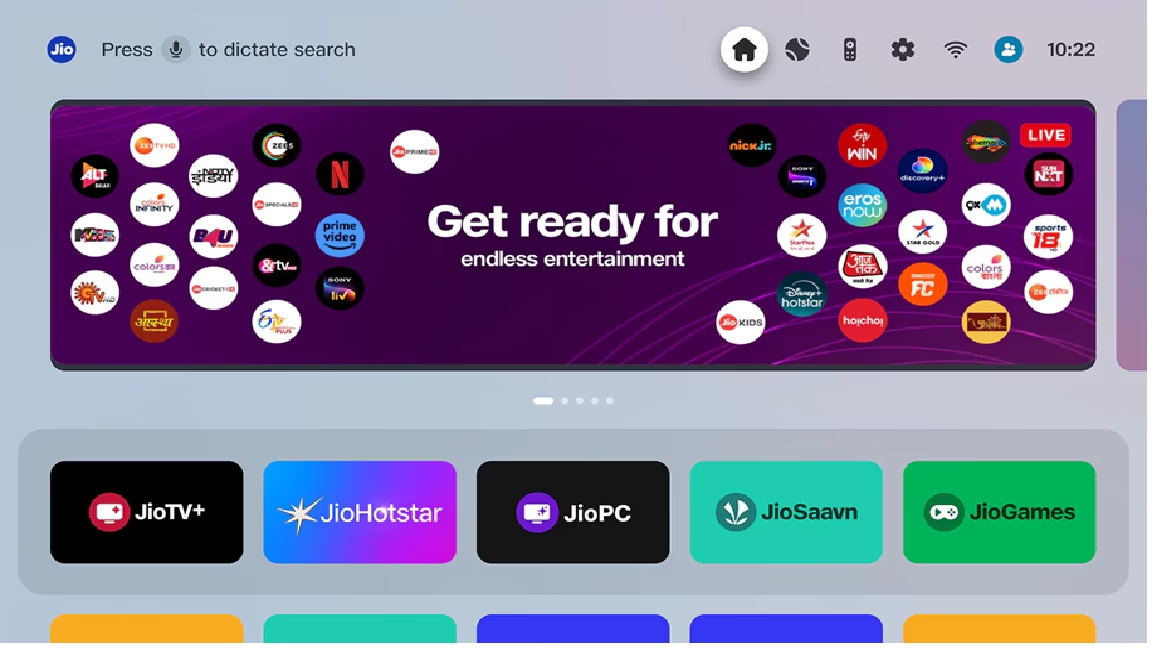














1 Comment
[…] Also Read: Jio Cloud PC Is a Game-Changer: Future of Computing is here […]